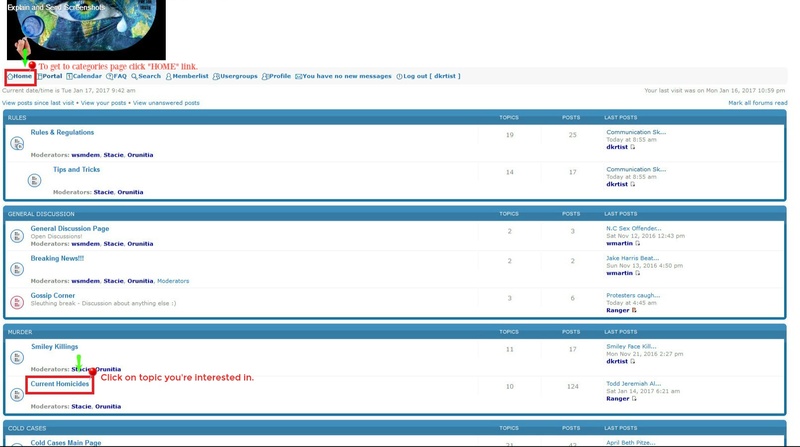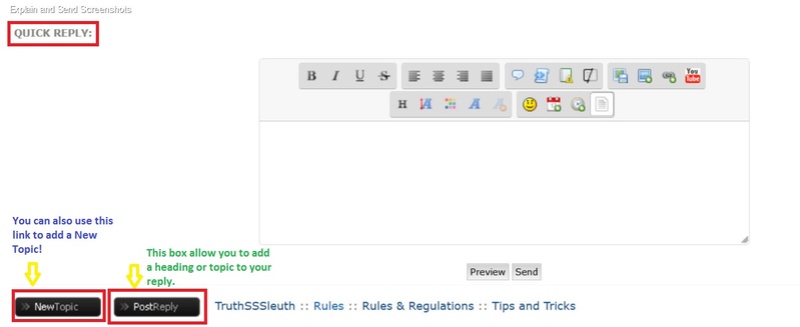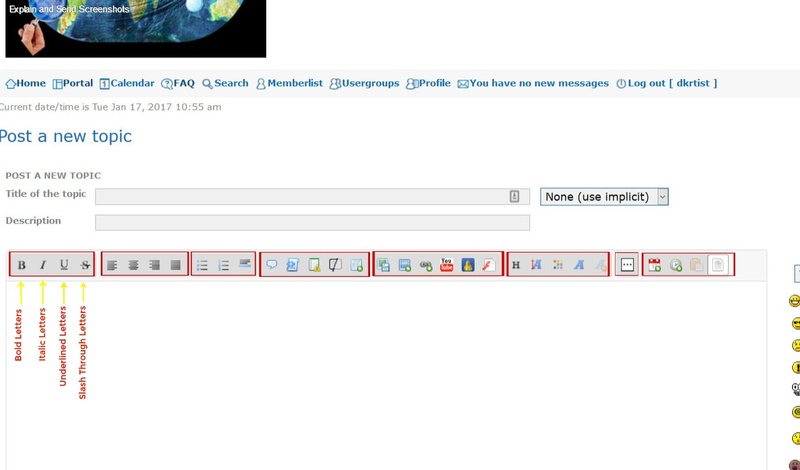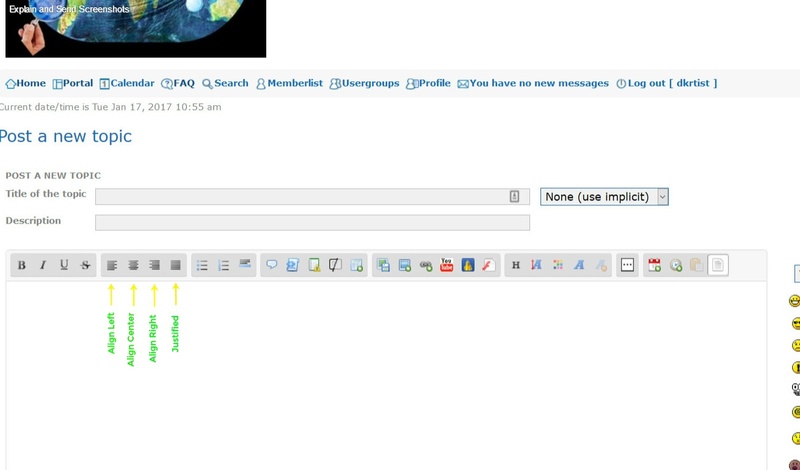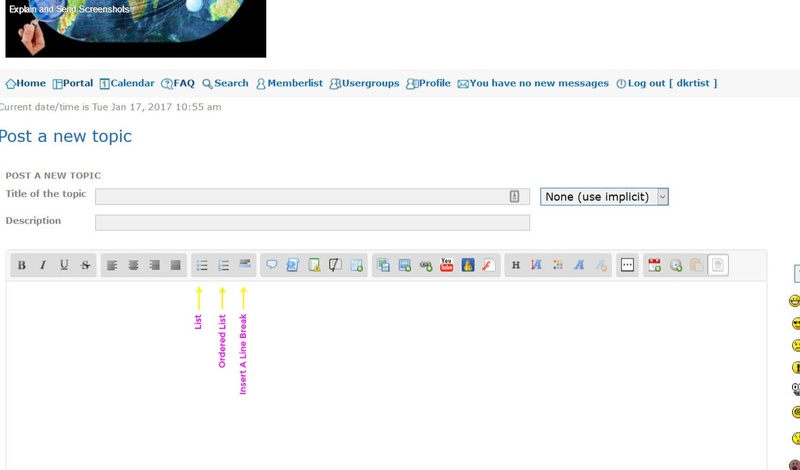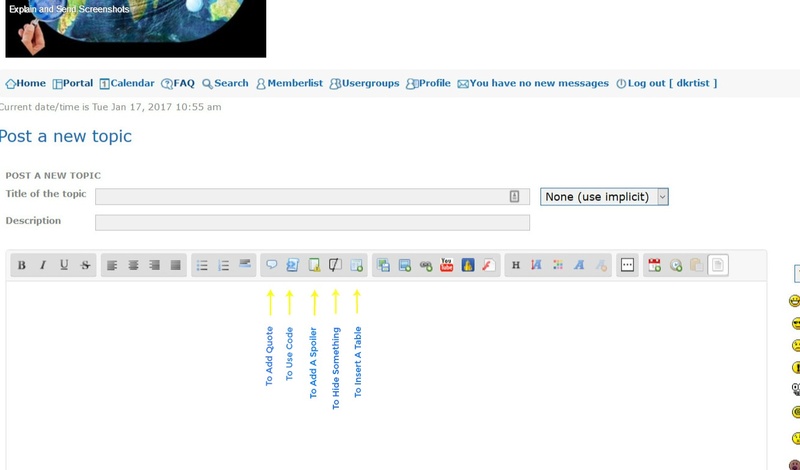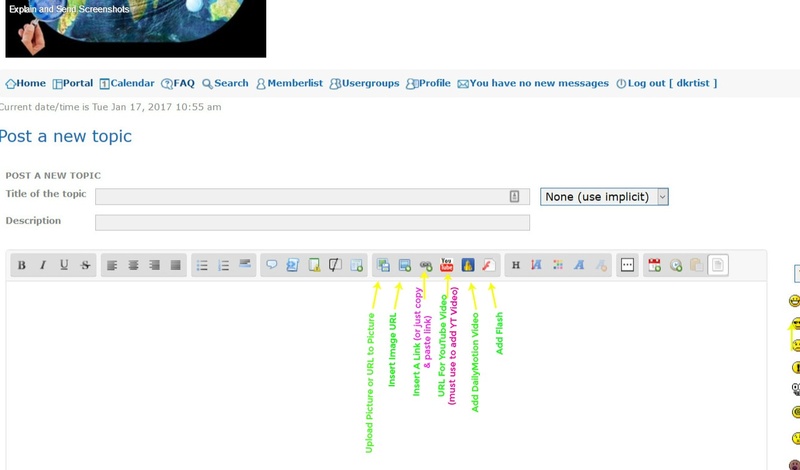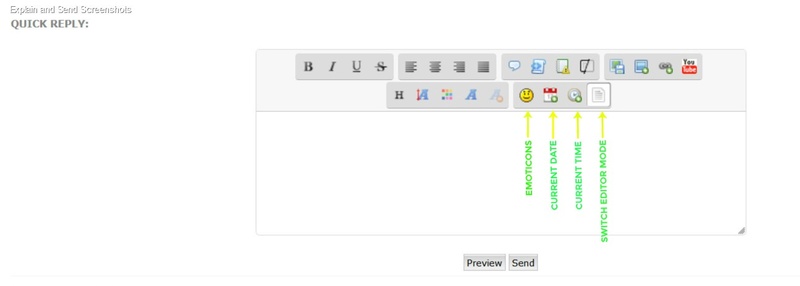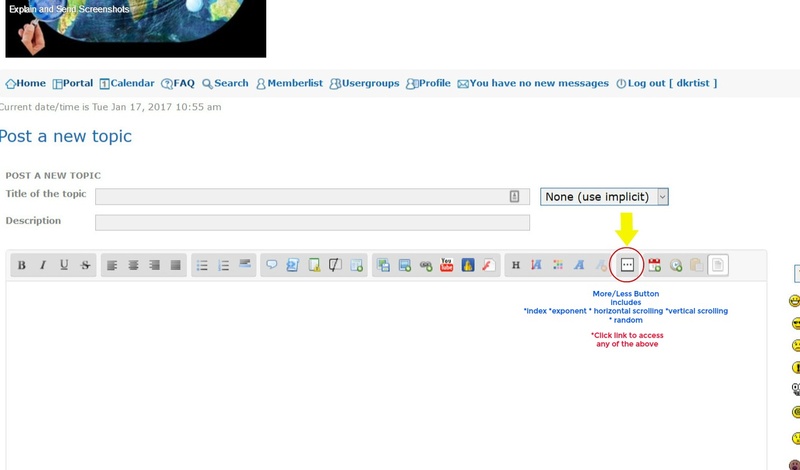FYI- For Your Information-
Page 1 of 1
 FYI- For Your Information-
FYI- For Your Information-
For those who aren't quite as computer savvy as others you have come to the right page. Look through the posts. If you still can't find what you're looking for just ask. We will be more than happy to answer any questions and/or address any problems you may have. Please allow us 24hrs. to get back to you but chances are the response time will be sooner than that. If you have any cases you would like to see added on the site, tell us. We will be happy to do so. One more thing! If you're just getting started as an internet sleuth you can find info in tips & tricks. We will add more "tools of the trade" as we come across them. So, off you go to explore the site and start sleuthing.
Last edited by dkrtist on Fri Jan 20, 2017 2:00 am; edited 1 time in total

dkrtist- Admin

- Posts : 118
Join date : 2016-11-03
Age : 62
Location : Nor Cal, USA

dkrtist- Admin

- Posts : 118
Join date : 2016-11-03
Age : 62
Location : Nor Cal, USA
 TO ADD A TOPIC . . .
TO ADD A TOPIC . . .
To Add A New Topic there are several different areas on the forum to add a "New Topic."
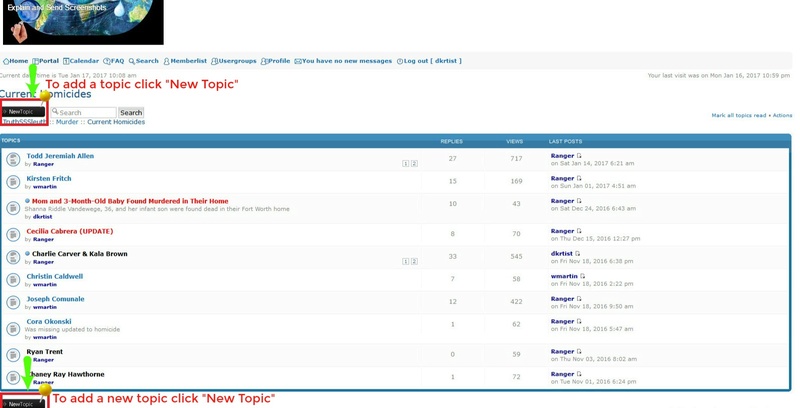
Another way to add a topic is to click on the subject you are interested in. There you can click on "New Topic," type your header and info, pictures, videos, etc . . . and post your topic.
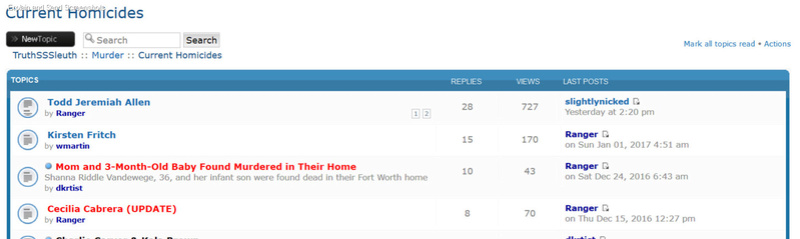
Again, you can also use the circled link in this picture:

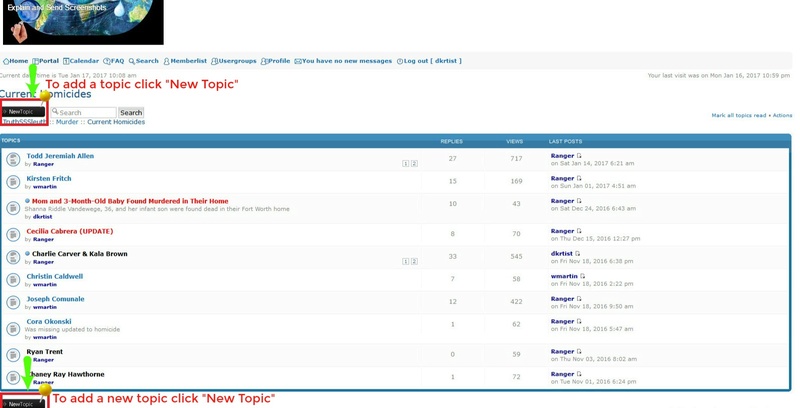
Another way to add a topic is to click on the subject you are interested in. There you can click on "New Topic," type your header and info, pictures, videos, etc . . . and post your topic.
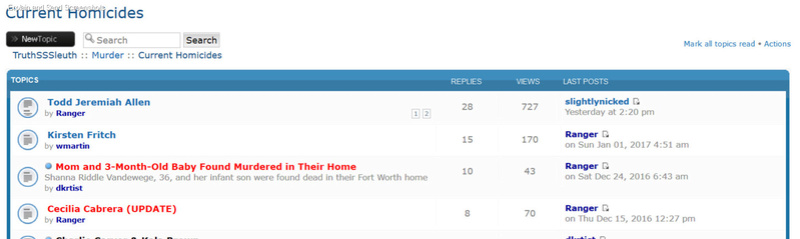
Again, you can also use the circled link in this picture:

Last edited by dkrtist on Wed Jan 18, 2017 3:56 pm; edited 1 time in total

dkrtist- Admin

- Posts : 118
Join date : 2016-11-03
Age : 62
Location : Nor Cal, USA

dkrtist- Admin

- Posts : 118
Join date : 2016-11-03
Age : 62
Location : Nor Cal, USA

dkrtist- Admin

- Posts : 118
Join date : 2016-11-03
Age : 62
Location : Nor Cal, USA
 HOW TO CREATE YOUR AVATAR, FIND YOUR ACCOUNT AND SEE NOTIFICATIONS . . .
HOW TO CREATE YOUR AVATAR, FIND YOUR ACCOUNT AND SEE NOTIFICATIONS . . .
Go to the "HOME" page. There you will find many useful areas of the forum, such as:
*Portal
*Calendar
*Search
*Memberlist
*UserGroups
*Profile
*Messages
*Log Out
-Once you click on PROFILE the page will expand a bit and directly underneath the "HOME" row you will see another row with lots of links which include:
*Information
*Preferences
*Signature
*Avatar
*Friends and Foes
*Notifications
*Topic/s Being Watched
*Favorites
To create your AVATAR click on the "AVATAR" link. You should see a page that looks like this.

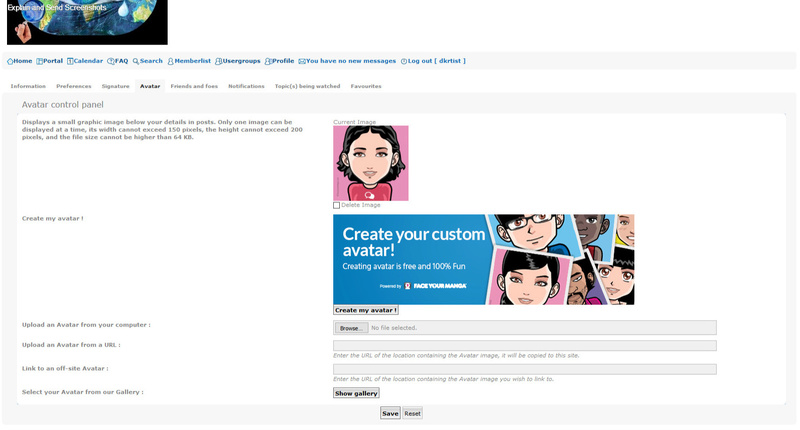
You have two choices. You can either upload your own avatar picture or you can create an avatar by clicking the box with cartoon-ish avatars that says, " Create Your Own Avatar." I created my avatar using it and it is very simple and fun. The choice is yours. Whatever your choice We're sure it will be splendiferously lovely. It may even make unicorns fly!






*After creating or uploading your avatar remember to scroll to the bottom of the page to save it.
Also on the HOME page you will find all of your account info and notifications. It says "Welcome (your username) Your account info has:
*View Profile
*Edit Profile
*My Topics
*My Posts
*Watched Topics
*My Private Messages
*Log Out
Next to your account you see a "Notifications" link. That is where you will see if anyone has commented on a post. Click the link to check. It fills up pretty fast but you can click on "Notifications," scroll down and delete some or all if you choose.

* If you have any problems or questions please look at the FAQ on the HOME page (2 topics over from "Home.") If you can't find an answer there let us know in a reply or message. We will get back to you within 24 hours though it will most likely be sooner.
*Portal
*Calendar
*Search
*Memberlist
*UserGroups
*Profile
*Messages
*Log Out
-Once you click on PROFILE the page will expand a bit and directly underneath the "HOME" row you will see another row with lots of links which include:
*Information
*Preferences
*Signature
*Avatar
*Friends and Foes
*Notifications
*Topic/s Being Watched
*Favorites
To create your AVATAR click on the "AVATAR" link. You should see a page that looks like this.

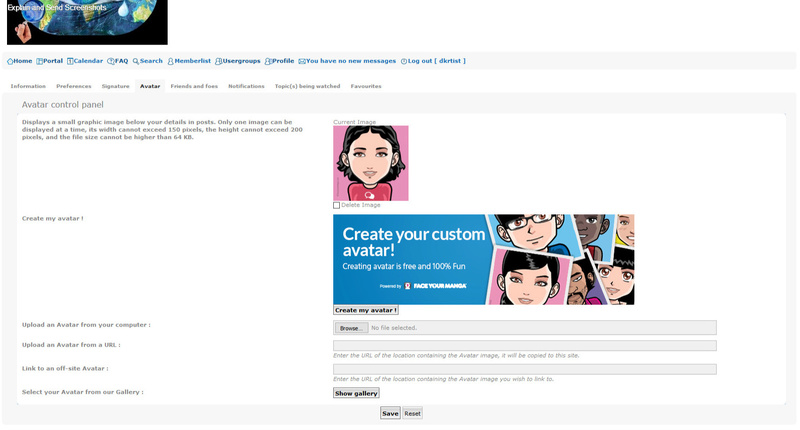
You have two choices. You can either upload your own avatar picture or you can create an avatar by clicking the box with cartoon-ish avatars that says, " Create Your Own Avatar." I created my avatar using it and it is very simple and fun. The choice is yours. Whatever your choice We're sure it will be splendiferously lovely. It may even make unicorns fly!
*After creating or uploading your avatar remember to scroll to the bottom of the page to save it.
Also on the HOME page you will find all of your account info and notifications. It says "Welcome (your username) Your account info has:
*View Profile
*Edit Profile
*My Topics
*My Posts
*Watched Topics
*My Private Messages
*Log Out
Next to your account you see a "Notifications" link. That is where you will see if anyone has commented on a post. Click the link to check. It fills up pretty fast but you can click on "Notifications," scroll down and delete some or all if you choose.

* If you have any problems or questions please look at the FAQ on the HOME page (2 topics over from "Home.") If you can't find an answer there let us know in a reply or message. We will get back to you within 24 hours though it will most likely be sooner.

dkrtist- Admin

- Posts : 118
Join date : 2016-11-03
Age : 62
Location : Nor Cal, USA
Page 1 of 1
Permissions in this forum:
You cannot reply to topics in this forum|
|
|